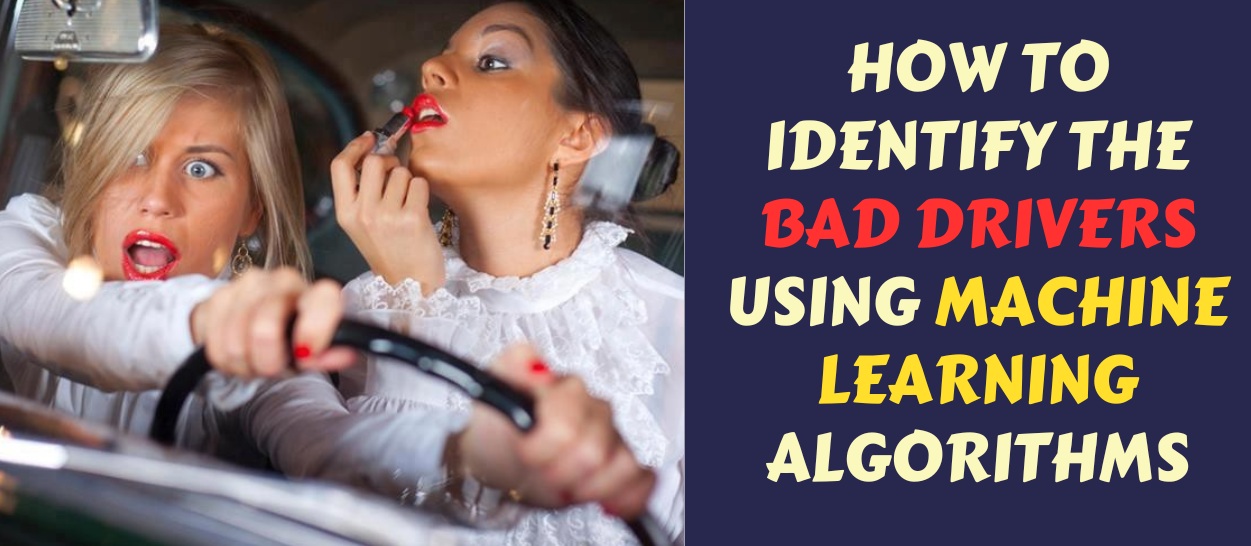
Data science has risen to prominence in the last decade due to its capabilities in predictive algorithms. While many business verticals value the benefits of predictive algorithms using Data Science, insurance companies place a lot of importance as data science and predictive algorithms helps them keeps premium low. Data is always been at the core of what insurance companies do analyzing data such as claims, what kind of a vehicle one drives, how many miles do they drive per day among other.
The data science field is gaining strength with improvements in technology, availability of statistical libraries to compute regression or classifications of data collected. Actuaries, the data scientists at insurance companies as they were called a decade ago, used to collate data from different sources and analyze the premium and claim data to identify fraudulent transactions that helped them keep the premiums low. If anything, data science technology of today has given far more tools to perform their analysis.
The data has a few ordinal, categorical data that needs to be parsed and categorized properly.
Our goal is to predict a binary outcome of 1, to indicate safe driver, or 0, to indicate that the drivers' data needs a review. We will also look at the continuous variables and fill in the missing data with the mean or median in order to not skew our results.
After cleaning up the data and filling in missing data we will look at the features and their correlation so that we can drop highly correlated data which may impact our results.
We are importing all the required packages¶
# Import the necessary packages of Python that we will/may use in this notebook
import pandas as pd
import numpy as np
import warnings
warnings.filterwarnings("ignore")
from sklearn.preprocessing import LabelBinarizer
from sklearn.ensemble import RandomForestClassifier
from sklearn.model_selection import train_test_split, GridSearchCV, StratifiedKFold
from sklearn.metrics import roc_curve, precision_recall_curve, auc, make_scorer, recall_score, accuracy_score, precision_score, confusion_matrix, fbeta_score, roc_auc_score
from sklearn.model_selection import train_test_split
from sklearn.metrics import classification_report as cr
import matplotlib.pyplot as plt
plt.style.use("ggplot")
import os
Import the data into python¶
# Read the data from the local drive
os.chdir("C:\\Users\\ASUS\\Desktop")
safe_driver = pd.read_csv('safe_driver.csv')
safe_driver.head()
| ID | target | Gender | EngineHP | credit_history | Years_Experience | annual_claims | Marital_Status | Vehical_type | Miles_driven_annually | size_of_family | Age_bucket | EngineHP_bucket | Years_Experience_bucket | Miles_driven_annually_bucket | credit_history_bucket | State | |
|---|---|---|---|---|---|---|---|---|---|---|---|---|---|---|---|---|---|
| 0 | 1 | 1 | F | 522 | 656 | 1 | 0 | Married | Car | 14749.0 | 5 | <18 | >350 | <3 | <15k | Fair | IL |
| 1 | 2 | 1 | F | 691 | 704 | 16 | 0 | Married | Car | 15389.0 | 6 | 28-34 | >350 | 15-30 | 15k-25k | Good | NJ |
| 2 | 3 | 1 | M | 133 | 691 | 15 | 0 | Married | Van | 9956.0 | 3 | >40 | 90-160 | 15-30 | <15k | Good | CT |
| 3 | 4 | 1 | M | 146 | 720 | 9 | 0 | Married | Van | 77323.0 | 3 | 18-27 | 90-160 | 9-14' | >25k | Good | CT |
| 4 | 5 | 1 | M | 128 | 771 | 33 | 1 | Married | Van | 14183.0 | 4 | >40 | 90-160 | >30 | <15k | Very Good | WY |
In the above data, target is our dependent variable, which shows 1 as safe drive and 0 as not safe driver. We have other independent variables like the type of car the driver is driving, their personal and professional details.¶
Checking the descriptive statistics to see if there is any visible impossible values (like family size in negative)¶
Here we don't get to see any problem with the data
safe_driver.describe()
| ID | target | EngineHP | credit_history | Years_Experience | annual_claims | Miles_driven_annually | size_of_family | |
|---|---|---|---|---|---|---|---|---|
| count | 30240.000000 | 30240.00000 | 30240.000000 | 30240.000000 | 30240.000000 | 30240.000000 | 30232.000000 | 30240.000000 |
| mean | 15120.500000 | 0.70754 | 196.604266 | 685.769775 | 13.255721 | 1.138459 | 17422.938939 | 4.521296 |
| std | 8729.680407 | 0.45490 | 132.346961 | 102.454307 | 9.890246 | 1.082913 | 17483.782840 | 2.286531 |
| min | 1.000000 | 0.00000 | 80.000000 | 300.000000 | 1.000000 | 0.000000 | 5000.000000 | 1.000000 |
| 25% | 7560.750000 | 0.00000 | 111.000000 | 668.000000 | 5.000000 | 0.000000 | 9668.500000 | 3.000000 |
| 50% | 15120.500000 | 1.00000 | 141.000000 | 705.000000 | 10.000000 | 1.000000 | 12280.000000 | 5.000000 |
| 75% | 22680.250000 | 1.00000 | 238.000000 | 753.000000 | 20.000000 | 2.000000 | 14697.250000 | 7.000000 |
| max | 30240.000000 | 1.00000 | 1005.000000 | 850.000000 | 40.000000 | 4.000000 | 99943.000000 | 8.000000 |
Checking is the data has any missing values¶
We get to see that there are 2 variables with missing values
# Check if there are any NULL data that need to be dropped
safe_driver.isnull().mean()*100
ID 0.000000
target 0.000000
Gender 0.000000
EngineHP 0.000000
credit_history 0.000000
Years_Experience 0.000000
annual_claims 0.000000
Marital_Status 0.000000
Vehical_type 0.000000
Miles_driven_annually 0.026455
size_of_family 0.000000
Age_bucket 0.000000
EngineHP_bucket 0.000000
Years_Experience_bucket 0.000000
Miles_driven_annually_bucket 0.026455
credit_history_bucket 0.000000
State 0.000000
dtype: float64
#safe_driver = safe_driver.dropna()
safe_driver.head()
| ID | target | Gender | EngineHP | credit_history | Years_Experience | annual_claims | Marital_Status | Vehical_type | Miles_driven_annually | size_of_family | Age_bucket | EngineHP_bucket | Years_Experience_bucket | Miles_driven_annually_bucket | credit_history_bucket | State | |
|---|---|---|---|---|---|---|---|---|---|---|---|---|---|---|---|---|---|
| 0 | 1 | 1 | F | 522 | 656 | 1 | 0 | Married | Car | 14749.0 | 5 | <18 | >350 | <3 | <15k | Fair | IL |
| 1 | 2 | 1 | F | 691 | 704 | 16 | 0 | Married | Car | 15389.0 | 6 | 28-34 | >350 | 15-30 | 15k-25k | Good | NJ |
| 2 | 3 | 1 | M | 133 | 691 | 15 | 0 | Married | Van | 9956.0 | 3 | >40 | 90-160 | 15-30 | <15k | Good | CT |
| 3 | 4 | 1 | M | 146 | 720 | 9 | 0 | Married | Van | 77323.0 | 3 | 18-27 | 90-160 | 9-14' | >25k | Good | CT |
| 4 | 5 | 1 | M | 128 | 771 | 33 | 1 | Married | Van | 14183.0 | 4 | >40 | 90-160 | >30 | <15k | Very Good | WY |
Here we are checking the frequency distribution of the dependent variable to check if it's a balanced data.¶
We see it's almost a balanced data with proportion of 1 and 0 being 70% and 0% respectively.
safe_driver.target.value_counts(normalize=True)*100
1 70.753968
0 29.246032
Name: target, dtype: float64
We are now extracting the categorical variables, to transform/drop them as required.¶
cat_features = safe_driver.select_dtypes(include=['object'])
print(cat_features.columns)
Index(['Gender', 'Marital_Status', 'Vehical_type', 'Age_bucket',
'EngineHP_bucket', 'Years_Experience_bucket',
'Miles_driven_annually_bucket', 'credit_history_bucket', 'State'],
dtype='object')
cat_features.head(2)
| Gender | Marital_Status | Vehical_type | Age_bucket | EngineHP_bucket | Years_Experience_bucket | Miles_driven_annually_bucket | credit_history_bucket | State | |
|---|---|---|---|---|---|---|---|---|---|
| 0 | F | Married | Car | <18 | >350 | <3 | <15k | Fair | IL |
| 1 | F | Married | Car | 28-34 | >350 | 15-30 | 15k-25k | Good | NJ |
Among the categorical variables we retain the following:
- Gender
- Marital_Status
- Vehicle_Type, and
- Age_bucket
EngineHP_bucket, Years_Experience_bucket, Miles_driven_annually_bucket, credit_history_bucket have a corresponding continuous variable. Creating each with their own dummies along with the continuous variable does not make sense. We will keep the Age_bucket as there is no continuous variable to represent age.
We can split the dataset by State (one sub-dataset for each state) and analyze each state by itself. As each US state has its own regulations it may make sense to analyze each state by itself. We could aggregate our results across states later to get a national statistic.
Or, for now, we could drop the State column and analyze the data across the nation later.
Drop these 5 columns: ID, EngineHP_bucket, Years_Experience_bucket, Miles_driven_annually_bucket, credit_history_bucket¶
safe_driver.drop(['ID', 'EngineHP_bucket', 'Years_Experience_bucket',
'Miles_driven_annually_bucket',
'credit_history_bucket'], axis=1, inplace=True)
# Check if the dataset has any NaN values as these values will make our algorithms throw an exception
safe_driver.isnull().sum()
target 0
Gender 0
EngineHP 0
credit_history 0
Years_Experience 0
annual_claims 0
Marital_Status 0
Vehical_type 0
Miles_driven_annually 8
size_of_family 0
Age_bucket 0
State 0
dtype: int64
The Miles_driven_annually feature has some null values. Let us explore which particular cells have NaN and ingest them with the median data.
safe_driver[safe_driver.isnull().any(axis=1)]
| target | Gender | EngineHP | credit_history | Years_Experience | annual_claims | Marital_Status | Vehical_type | Miles_driven_annually | size_of_family | Age_bucket | State | |
|---|---|---|---|---|---|---|---|---|---|---|---|---|
| 1235 | 1 | F | 124 | 793 | 27 | 0 | Married | Truck | NaN | 3 | >40 | NJ |
| 7365 | 0 | F | 465 | 696 | 5 | 0 | Married | Truck | NaN | 8 | 18-27 | SD |
| 11464 | 1 | F | 137 | 787 | 18 | 1 | Married | Truck | NaN | 1 | >40 | CT |
| 18158 | 0 | F | 108 | 747 | 8 | 1 | Married | Truck | NaN | 1 | 18-27 | OR |
| 19795 | 1 | F | 121 | 774 | 19 | 0 | Married | Truck | NaN | 2 | 28-34 | NY |
| 25731 | 1 | F | 355 | 694 | 15 | 1 | Married | Truck | NaN | 5 | 28-34 | CT |
| 26512 | 1 | F | 109 | 743 | 40 | 0 | Married | Truck | NaN | 1 | >40 | OR |
| 27045 | 1 | F | 83 | 784 | 21 | 0 | Married | Truck | NaN | 1 | >40 | CT |
It may make sense to ingest the median of Vehicle_Type=='Truck' as all the NaN values are for Truck only. Let us look at the median of Miles_driven_annually by each vehicle type.¶
safe_driver.head(2)
| target | Gender | EngineHP | credit_history | Years_Experience | annual_claims | Marital_Status | Vehical_type | Miles_driven_annually | size_of_family | Age_bucket | State | |
|---|---|---|---|---|---|---|---|---|---|---|---|---|
| 0 | 1 | F | 522 | 656 | 1 | 0 | Married | Car | 14749.0 | 5 | <18 | IL |
| 1 | 1 | F | 691 | 704 | 16 | 0 | Married | Car | 15389.0 | 6 | 28-34 | NJ |
Replace NaN values in Miles_driven_annually with the median value for Truck. There may be better ways to impute missing data. But we have just 8 NaN cells out of some 30,000+ rows which is less than 0.03%. So, imputing with median for all the 8 cells is not going to skew our results.¶
m = safe_driver.groupby("Vehical_type")["Miles_driven_annually"].median()
m = pd.DataFrame(m)
median_values = m.loc["Truck",]
median_values = pd.DataFrame(median_values)
median_values.iloc[0,0]
12370.5
# Replace NaN values in Miles_driven_annually with the median value for Truck
# There may be better ways to impute missing data. But we have just 8 NaN cells out of some 30,000+ rows which is
# less than 0.03%
# So, imputing with median for all the 8 cells is not going to skew our results.
#safe_driver.fillna(median_values.loc['Truck', 'Miles_driven_annually'], inplace=True)
safe_driver.loc[(safe_driver["Miles_driven_annually"].isnull() == True) & (safe_driver["Vehical_type"] == "Truck"),"Miles_driven_annually"] = median_values.iloc[0,0]
safe_driver.loc[safe_driver["Miles_driven_annually"] == 12370.5,]
| target | Gender | EngineHP | credit_history | Years_Experience | annual_claims | Marital_Status | Vehical_type | Miles_driven_annually | size_of_family | Age_bucket | State | |
|---|---|---|---|---|---|---|---|---|---|---|---|---|
| 1235 | 1 | F | 124 | 793 | 27 | 0 | Married | Truck | 12370.5 | 3 | >40 | NJ |
| 7365 | 0 | F | 465 | 696 | 5 | 0 | Married | Truck | 12370.5 | 8 | 18-27 | SD |
| 11464 | 1 | F | 137 | 787 | 18 | 1 | Married | Truck | 12370.5 | 1 | >40 | CT |
| 18158 | 0 | F | 108 | 747 | 8 | 1 | Married | Truck | 12370.5 | 1 | 18-27 | OR |
| 19795 | 1 | F | 121 | 774 | 19 | 0 | Married | Truck | 12370.5 | 2 | 28-34 | NY |
| 25731 | 1 | F | 355 | 694 | 15 | 1 | Married | Truck | 12370.5 | 5 | 28-34 | CT |
| 26512 | 1 | F | 109 | 743 | 40 | 0 | Married | Truck | 12370.5 | 1 | >40 | OR |
| 27045 | 1 | F | 83 | 784 | 21 | 0 | Married | Truck | 12370.5 | 1 | >40 | CT |
Check for null values again to make sure we did not miss any accidentally¶
safe_driver[safe_driver.isnull().any(axis=1)]
| target | Gender | EngineHP | credit_history | Years_Experience | annual_claims | Marital_Status | Vehical_type | Miles_driven_annually | size_of_family | Age_bucket | State |
|---|
Check the data types of all remaining features¶
safe_driver.info()
<class 'pandas.core.frame.DataFrame'>
RangeIndex: 30240 entries, 0 to 30239
Data columns (total 12 columns):
# Column Non-Null Count Dtype
--- ------ -------------- -----
0 target 30240 non-null int64
1 Gender 30240 non-null object
2 EngineHP 30240 non-null int64
3 credit_history 30240 non-null int64
4 Years_Experience 30240 non-null int64
5 annual_claims 30240 non-null int64
6 Marital_Status 30240 non-null object
7 Vehical_type 30240 non-null object
8 Miles_driven_annually 30240 non-null float64
9 size_of_family 30240 non-null int64
10 Age_bucket 30240 non-null object
11 State 30240 non-null object
dtypes: float64(1), int64(6), object(5)
memory usage: 2.8+ MB
Looking at the feature values above, the range of values of each vary a lot. For example 'Miles_driven_annually' is in the 10s of thousands, whereas 'credit_history' is in the 100s and 'annual-claims' is in single digit. Due to the varying magnitudes of the feature values we will scale the features with Z-scores using sklearn.preprocessing.scale.
# To standardize the numeric features we need to isolate them first into a separate dataframe
safe_driver_num_features = safe_driver.drop(safe_driver.select_dtypes(['object']), axis=1)
# Do not standardize 'target' which is our label
safe_driver_num_features.drop(['target'], axis=1, inplace=True)
safe_driver_cat_features = safe_driver.select_dtypes(['object'])
Check if there are any NaN values one more time¶
safe_driver_num_features[safe_driver_num_features.isnull().any(axis=1)]
| EngineHP | credit_history | Years_Experience | annual_claims | Miles_driven_annually | size_of_family |
|---|
from sklearn import preprocessing
safe_driver_scaled = pd.DataFrame(preprocessing.scale(safe_driver_num_features),
columns=safe_driver_num_features.columns)
# We will concatenate the scaled dataframe with the categorical feature set
safe_driver = pd.concat([safe_driver_scaled, safe_driver['target'], safe_driver_cat_features], axis=1)
safe_driver.head(2)
| EngineHP | credit_history | Years_Experience | annual_claims | Miles_driven_annually | size_of_family | target | Gender | Marital_Status | Vehical_type | Age_bucket | State | |
|---|---|---|---|---|---|---|---|---|---|---|---|---|
| 0 | 2.458697 | -0.290571 | -1.239193 | -1.051311 | -0.152883 | 0.209362 | 1 | F | Married | Car | <18 | IL |
| 1 | 3.735665 | 0.177938 | 0.277478 | -1.051311 | -0.116272 | 0.646712 | 1 | F | Married | Car | 28-34 | NJ |
char = safe_driver.select_dtypes(exclude='number')
num = safe_driver.select_dtypes(include='number')
char.head()
| Gender | Marital_Status | Vehical_type | Age_bucket | State | |
|---|---|---|---|---|---|
| 0 | F | Married | Car | <18 | IL |
| 1 | F | Married | Car | 28-34 | NJ |
| 2 | M | Married | Van | >40 | CT |
| 3 | M | Married | Van | 18-27 | CT |
| 4 | M | Married | Van | >40 | WY |
Now we are going to check the frequency distribution of each categorical variables, and treat them according to their distributions¶
# this option will display all rows
pd.set_option('display.max_rows', None)
#W are extracting all the unique values of the categorical variables
char.apply(lambda x: x.value_counts()).T.stack()
Gender F 13881.0
M 16359.0
Marital_Status Married 19820.0
Single 10420.0
Vehical_type Car 11582.0
Truck 8798.0
Utility 4007.0
Van 5853.0
Age_bucket 18-27 8097.0
28-34 2056.0
35-40 6546.0
<18 911.0
>40 12630.0
State AK 205.0
AL 246.0
AR 255.0
AZ 225.0
CA 251.0
CO 272.0
CT 4444.0
DE 261.0
FL 251.0
GA 242.0
HI 225.0
IA 242.0
ID 251.0
IL 220.0
IN 241.0
KS 241.0
KY 248.0
LA 264.0
MA 284.0
MD 247.0
ME 248.0
MI 235.0
MN 242.0
MO 237.0
MS 220.0
MT 238.0
NC 221.0
ND 245.0
NE 222.0
NH 229.0
NJ 4884.0
NM 236.0
NV 239.0
NY 3686.0
OH 223.0
OK 260.0
OR 3838.0
PA 257.0
RI 242.0
SC 249.0
SD 229.0
TN 242.0
TX 233.0
UT 244.0
VA 252.0
VT 1429.0
WA 233.0
WI 271.0
WV 1253.0
WY 288.0
dtype: float64
Observation: We can see that the variable state has too many values to create a dummy variable. Hence, we will drop it. For the rest of the variables, we will create a dummy variables.¶
# dropping the state column
char = char.drop("State",axis=1)
char = pd.get_dummies(data=char,drop_first=True)
safe_driver_num_features = pd.concat(
[safe_driver_num_features, safe_driver['target']], axis=1)
safe_driver_num_features.info()
<class 'pandas.core.frame.DataFrame'>
RangeIndex: 30240 entries, 0 to 30239
Data columns (total 7 columns):
# Column Non-Null Count Dtype
--- ------ -------------- -----
0 EngineHP 30240 non-null int64
1 credit_history 30240 non-null int64
2 Years_Experience 30240 non-null int64
3 annual_claims 30240 non-null int64
4 Miles_driven_annually 30240 non-null float64
5 size_of_family 30240 non-null int64
6 target 30240 non-null int64
dtypes: float64(1), int64(6)
memory usage: 1.6 MB
Here, below, we separate our feature set from the label target and convert all the categorical variables to numeric. Then split the feature set into training and test data sets.
Let us convert some of the categorical features into numeric giving weightage to each variable.
- Gender: 1 = Female and 2 = Male
- Marital_Status: 1 = Single and 2 = Married
- Vehicle_Type: Use
LabelEncoder - Age_bucket: Use
LabelEncoder
We are not usingdummiesorOneHotEncoderbecause these create sparse matrices and increase dimensionality. By giving a 1 or a 2 for say Marital_Status we give higher weightage toMarriedby assigning a value of 2.
safe_driver.head(3)
| EngineHP | credit_history | Years_Experience | annual_claims | Miles_driven_annually | size_of_family | target | Gender | Marital_Status | Vehical_type | Age_bucket | State | |
|---|---|---|---|---|---|---|---|---|---|---|---|---|
| 0 | 2.458697 | -0.290571 | -1.239193 | -1.051311 | -0.152883 | 0.209362 | 1 | F | Married | Car | <18 | IL |
| 1 | 3.735665 | 0.177938 | 0.277478 | -1.051311 | -0.116272 | 0.646712 | 1 | F | Married | Car | 28-34 | NJ |
| 2 | -0.480595 | 0.051050 | 0.176366 | -1.051311 | -0.427060 | -0.665340 | 1 | M | Married | Van | >40 | CT |
# Convert Gender to a 1 or a 2
safe_driver['Gender'] = np.where(safe_driver['Gender'] == 'F', 1, 2)
# Convert Marital_Status to a 1 or a 2
safe_driver['Marital_Status'] = np.where(
safe_driver['Marital_Status'] == 'Single', 1, 2)
# Convert Vehicle_Type using LabelEncoder
le = preprocessing.LabelEncoder()
le.fit(safe_driver['Vehical_type'])
safe_driver['Vehical_type'] = le.transform(safe_driver['Vehical_type'])
# Convert Age_bucket using LabelEncoder
le.fit(safe_driver['Age_bucket'])
safe_driver['Age_bucket'] = le.transform(safe_driver['Age_bucket'])
safe_driver.head(2)
| EngineHP | credit_history | Years_Experience | annual_claims | Miles_driven_annually | size_of_family | target | Gender | Marital_Status | Vehical_type | Age_bucket | State | |
|---|---|---|---|---|---|---|---|---|---|---|---|---|
| 0 | 2.458697 | -0.290571 | -1.239193 | -1.051311 | -0.152883 | 0.209362 | 1 | 1 | 2 | 0 | 3 | IL |
| 1 | 3.735665 | 0.177938 | 0.277478 | -1.051311 | -0.116272 | 0.646712 | 1 | 1 | 2 | 0 | 1 | NJ |
#panu = safe_driver.copy()
safe_driver = panu.copy()
Segregating the dependent and independent variables as X and y¶
# Drop the 'target' column from training dataframe as that is our label
X = safe_driver.drop(['target', 'State'], 1)
# The 'target' column is our label or outcome that we want to predict
y = safe_driver['target']
We found out much earlier that our target label is 70% success (good driver or target == 1) and 30% failure (bad driver or target == 0). Let us do class balancing using SMOTE and see the distribution.
from imblearn.over_sampling import SMOTE
from sklearn.model_selection import train_test_split
os = SMOTE(random_state=0)
columns = X.columns
os_data_X, os_data_y = os.fit_resample(X, y)
#os_data_X = pd.DataFrame(data=os_data_X, columns=columns)
#os_data_y = pd.DataFrame(data=os_data_y, columns=['y'])
Split the resulting balanced data set as train and test¶
X_train, X_test, y_train, y_test = train_test_split(os_data_X, os_data_y, test_size=0.3, random_state=0)
Decision Tree Classifier¶
def dt():
from sklearn.tree import DecisionTreeClassifier
classifier = DecisionTreeClassifier(random_state=0)
classifier.fit(X_train, y_train)
y_pred = classifier.predict(X_test)
# validation of the model
from sklearn.metrics import classification_report, confusion_matrix
#print(classifier.score(X_test, y_test))
r=classifier.score(X_test, y_test)
print(classification_report(y_test, y_pred))
return(r)
dt()
precision recall f1-score support
0 0.66 0.68 0.67 6418
1 0.67 0.65 0.66 6420
accuracy 0.67 12838
macro avg 0.67 0.67 0.67 12838
weighted avg 0.67 0.67 0.67 12838
0.6664589499922107
We could achieve a score of 66.6% using Decision Tree¶
Random Forest Classifier¶
def rf():
from sklearn.ensemble import RandomForestClassifier
rf = RandomForestClassifier(n_estimators=1000,random_state=0)
rf.fit(X_train, y_train)
y_pred = rf.predict(X_test)
# validation of the model
from sklearn.metrics import classification_report, confusion_matrix
r=rf.score(X_test, y_test)
print(classification_report(y_test, y_pred))
return(r)
rf()
precision recall f1-score support
0 0.79 0.70 0.74 6418
1 0.73 0.81 0.77 6420
accuracy 0.76 12838
macro avg 0.76 0.76 0.76 12838
weighted avg 0.76 0.76 0.76 12838
0.75767253466272
We could achieve a score of 75.7% using Random Forest¶
Stochastic Gradient Descent Classifier¶
def rf():
from sklearn import linear_model
clf = linear_model.SGDClassifier(max_iter=200, tol=1e-3)
clf.fit(X_train, y_train)
y_pred = clf.predict(X_test)
# validation of the model
from sklearn.metrics import classification_report, confusion_matrix
r=clf.score(X_test, y_test)
print(classification_report(y_test, y_pred))
return(r)
rf()
precision recall f1-score support
0 0.27 0.00 0.00 6418
1 0.50 1.00 0.67 6420
accuracy 0.50 12838
macro avg 0.39 0.50 0.33 12838
weighted avg 0.39 0.50 0.33 12838
0.49968842498831595
We could achieve a score of 49.9% using Stochastic Gradient Descent¶
Ridge Classifier¶
def rf():
from sklearn.linear_model import RidgeClassifier
clf = RidgeClassifier()
clf.fit(X_train, y_train)
y_pred = clf.predict(X_test)
# validation of the model
from sklearn.metrics import classification_report, confusion_matrix
r=clf.score(X_test, y_test)
print(classification_report(y_test, y_pred))
return(r)
rf()
precision recall f1-score support
0 0.50 0.49 0.50 6418
1 0.50 0.52 0.51 6420
accuracy 0.50 12838
macro avg 0.50 0.50 0.50 12838
weighted avg 0.50 0.50 0.50 12838
0.5037389001402087
We could achieve a score of 50.3% using Ridge Classifier¶
Gradient Boosting Classifier¶
def rf():
from sklearn.ensemble import GradientBoostingClassifier
clf = GradientBoostingClassifier()
clf.fit(X_train, y_train)
y_pred = clf.predict(X_test)
# validation of the model
from sklearn.metrics import classification_report, confusion_matrix
r=clf.score(X_test, y_test)
print(classification_report(y_test, y_pred))
return(r)
rf()
precision recall f1-score support
0 0.84 0.49 0.62 6418
1 0.64 0.91 0.75 6420
accuracy 0.70 12838
macro avg 0.74 0.70 0.68 12838
weighted avg 0.74 0.70 0.68 12838
0.6983174949369061
We could achieve a score of 69.8% using Gradient Boosting Classifier¶
Extreme Gradient Boosting Classifier¶
def rf():
from xgboost import XGBClassifier
clf = XGBClassifier()
clf.fit(X_train, y_train)
y_pred = clf.predict(X_test)
# validation of the model
from sklearn.metrics import classification_report, confusion_matrix
r=clf.score(X_test, y_test)
print(classification_report(y_test, y_pred))
return(r)
rf()
[18:18:05] WARNING: C:/Users/Administrator/workspace/xgboost-win64_release_1.5.1/src/learner.cc:1115: Starting in XGBoost 1.3.0, the default evaluation metric used with the objective 'binary:logistic' was changed from 'error' to 'logloss'. Explicitly set eval_metric if you'd like to restore the old behavior.
precision recall f1-score support
0 0.90 0.58 0.70 6418
1 0.69 0.94 0.79 6420
accuracy 0.76 12838
macro avg 0.80 0.76 0.75 12838
weighted avg 0.80 0.76 0.75 12838
0.7568157033805889
We could achieve a score of 75.8% using Extreme Gradient Boosting¶
models = {
'Algorithm' : ['Decision Tree', 'Random Forest', 'Ridge',"Gradient Boosting","Extreme Gradient Boosting"],
'Accuracy' : [66.6, 75.6,50.3,69.8,75.8],
}
score = pd.DataFrame(models)
score = score.sort_values("Accuracy",ascending=0)
score
| Algorithm | Accuracy | |
|---|---|---|
| 4 | Extreme Gradient Boosting | 75.8 |
| 1 | Random Forest | 75.6 |
| 3 | Gradient Boosting | 69.8 |
| 0 | Decision Tree | 66.6 |
| 2 | Ridge | 50.3 |
import seaborn as sns
import matplotlib.pyplot as plt
plt.figure(figsize=(15,3))
sns.barplot(x = 'Algorithm', y = 'Accuracy', data = score)
<AxesSubplot:xlabel='Algorithm', ylabel='Accuracy'>
Analytics Educator is the best institute for Data Science courses, based out of Kolkata. We specialize in providing training on data science even to students coming from non-technical background with zero programming or statistical knowledge. We help the associates to learn data science and get job in this field.¶
We provide a 100% money back guarantee on learning. It means that each and every student of analytics educator will be able to understand every line of codes and algorithm, else we will refund the money back.¶
The readers of this blog might mail their opinion how to further improve the model and you will get our contact details here.
If you want to read more such case studies then click on Whom should you ask for donations for a charity or Identify if a patient has cancer
Regression problems can be found at House Price Prediction and Insurance Premium Prediction